UM3 Firmware Update Guide
Before Start
What you need:
- Image file
- Host PC
- USB OTG Cable
Supported host OS:
- Windows XP (32/64bit)
- Windows 7 (32/64bit)
- Windows 8 (32/64bit)
The first thing you need to do is to download the archive with firmware. Inside arhive you find:
- BatchTool or Android Tool - tool for reflashing
- DriverAssitant - tool to install drivers and firmware image file
- Firmware image
Installing drivers
Launch RK DriverAssitant and press on button “Install Driver”.
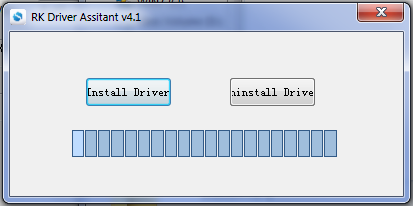
During installation programm a couple of times will ask whether you want to install the driver. At the end installation you can see window what driver is successfully installed.
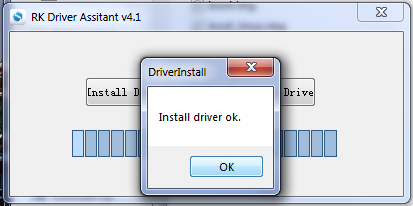
Connecting device to PC
Find recovery button on device, press and hold it.

Connect device to PC via USB by OTG

Upgrading firmware with Android Tool
Run the Android Tool and click on the “Upgrade Firmware”. If you did everything correctly and the driver is installed on your computer, you will see “Found One Loader Device “
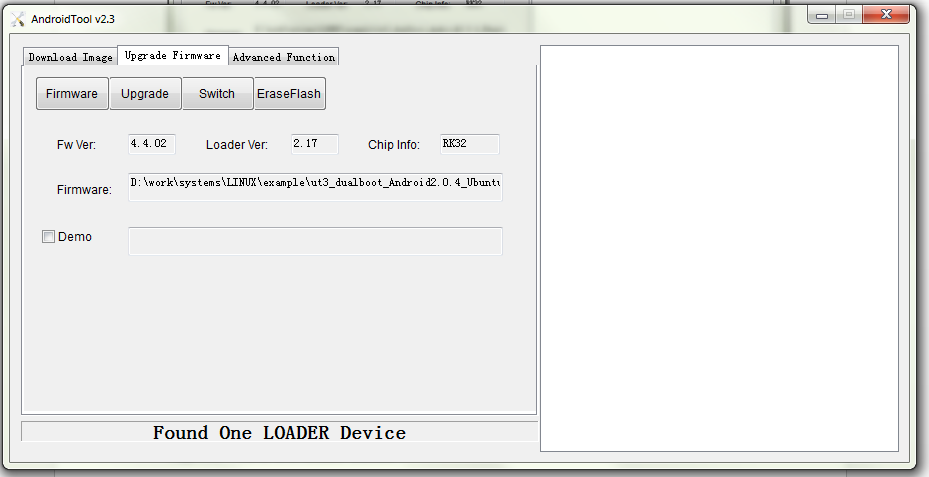
Click on button “Firmware” and specify the path to the firmware file. You need waiting until the program downloading information about the firmware, then it will display some information on the screen.Now click the Upgrade button to the firmware of the device. At the end you will see a sign indicating a successful operation.
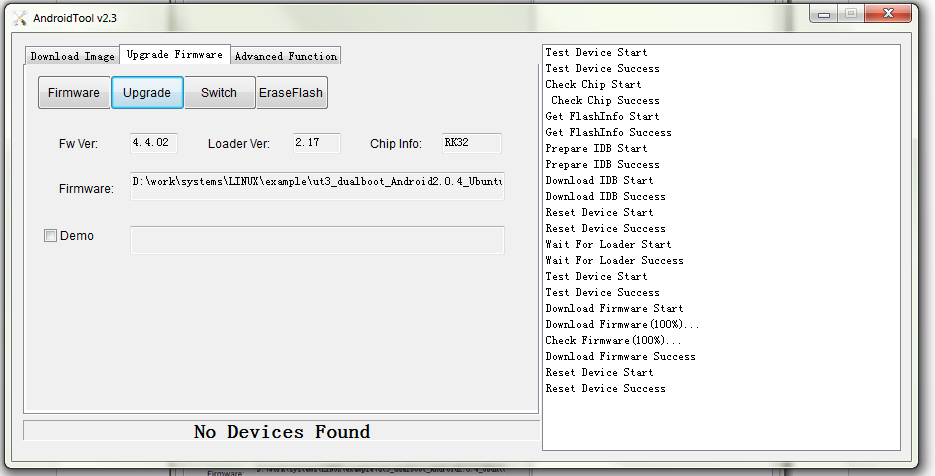
Upgrading firmware with Rockchip Batch Tool
Run the Rockchip Batch Tool and click on the “…” to choose file with firmware. If you did everything correctly and the driver is installed on your computer, you will see green light on one of the indicators.
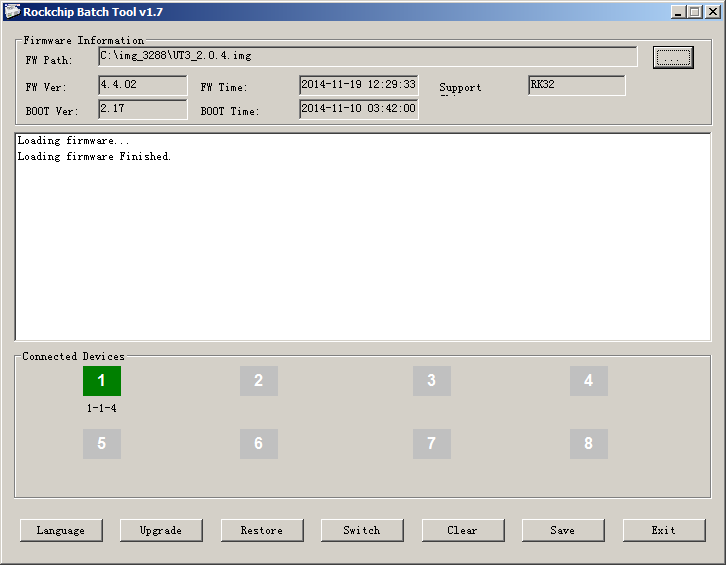
Now click the Upgrade button to the firmware of the device. At the end you will see a sign indicating a successful operation.
Find us:
Comment(S) (1)
Recomended items
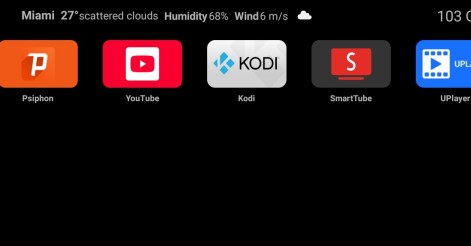
Ugoos Team keeps updating it's own Android Launcher The Ugoos ULauncher is a custom home screen launcher developed by Ugoos for their Android TV boxes. It's designed to replace the standard, often cluttered, launcher that comes ...

Ugoos AM8 Family and SK1 now have ability to run Android 14. IMPORTANT: Currently, mentioned devices can get Android 14 using the AML Burning Tool with all users data been erased only. AM8 Family v.2.0.1 Android 14 https://mega.nz/file/qk ...

IMPORTANT UPDATE: Android TV 12 rollback can't be performed! We're releasing the beta version of the ATV 14 firmware for the Ugoos SK2. Ugoos SK2 ATV 14 beta: https://mega.nz/file/m8kgVLQA#miHWFfqWjVSOQRf544_XHA7teRooRX-rjYIKGSfao ...

This month Ugoos has been released two new devices: Ugoos AM9 and X5M PRO AM 9 is a next-generation device. Amlogic S905x5 CPU enhanced capabilities include following improvements: a 6nm manufacturing process and advanced ...

Comment by Tim | Friday, Jan 2 2015, 12:26AM
I created a video how-to for the UT3. Take a look: http://youtu.be/647FjWlrQC8